After playing around with Windows Live for a while I have decided to make Windows Live the centre of my digital world. To that end I have finally moved my blog across. Redirects are in place and the new address is http://madtechnology.spaces.live.com.
Whilst watching the VSTS 2010 Team Build Video by Jim Lamb when he was demonstrating the ability to configure what to delete when a build is deleted as part of the retention policy.
From the above screen shoot it looks like they haven’t made any changes to the how the retention policy works. As I was watching this it reminded me of the fact that you cannot use build quality as a trigger for the retention policies.
Now as I was a significant contributor to TFS Deployer any changes to the retention policy always sparks my interest. To perform the deployment TFS Deployer uses changes to the build quality to indicate quick deploy applications from one environment to another. What would be nice is for the retention policy to also be triggered off the build quality. This would allow you to then retain all builds that have a “production” build quality, or the last 10 builds that have been “released to test”.
Anyway, I’ll keep my eye out for other changes in this area.
The team has been doing some great work around Team Build and have made some significant changes to the way that it works. While watching the Channel 9 Video from Jim Lamb I grabbed some screen shots of the improvements. There are many more so I would recommend that you watch the video.
Here they are:
New Build Summary Screen
Activity Log View of Build Summary
Broken Builds View on Build Summary Screen
This one is really interesting, What you can do is double click on the error and if it is a compile error it will bring up the version of the file that was build and allow you to fix the error and check it back in again.
Brian Harry has given us a teaser for the next Power Tools 2008 features. The one I like the most is the Windows Shell Extension that is now making TFS just like Tortise SVN. This feature will allow you to access TFS from within Window Explorer without having to spin up Team explorer. Very Very nice.
From: bharry’s WebLog : Preview of the next TFS Power Tools release
One of the benefit that you get when working for a company like Readify is you are given time to spend brushing up on the latest technology. With all of the new Visual Studio 2010 video’s that Brian Keller has producing over the last week has been great to be able to spend a couple of days getting into them. I must say that I have been impressed with some of the new features. One that has caught my eye so far is the Dashboard that they are planning for the portal. Whilst watching the Requirements Management and Traceability screen cast I grab the following pictures to give you an insight into what the new portal is going to look like.
I have been using the WSP Builder tool from CodePlex for a while to help me produce WSP files. Today I suddenly got the following error:
WSPBuilder
Version: 0.9.8.0206
Created by Carsten Keutmann
GPL License 2007
Microsoft SharePoint Services Timer is not running on CORDEVS01
Preflight requirements failed.
After spending about 30 minutes checking that the Service was running at that everything was ok. So in desperation I whipped out reflector to see what that check was doing. It was doing the following.
ServiceController controller = new ServiceController("SPTimerV3");
if (controller.Status == ServiceControllerStatus.Running)
{
controller.Stop(); controller.WaitForStatus(ServiceControllerStatus.Stopped, timeout);
}
Suddenly the light came on upstairs… I hadn’t started Visual Studio with Administration privileges. I jumped out of VS and restarted with Administration privileges and guess what it worked.
So that I don’t forget to do it again I have enabled run the program as an administrator.
If you are overly security conscious or just want to go that extra mile with BitLocker there is is the ability to get prompted for a pin when booting your machine. Unfortunately, how to enable this is not a straight forward as selecting an option from a menu. To do it you must run the following command
manage-bde -protectors -add e: -TPMAndPIN 1234
From the command line help..
manage-bde -protectors -add Volume
[{-RecoveryPassword|-rp} [NumericalPassword]]
[{-RecoveryKey|-rk} PathToExternalKeyDirectory]
[{-StartupKey|-sk} PathToExternalKeyDirectory]
[-TPM]
[{-TPMAndPIN|-tp} PIN]
[{-TPMAndStartupKey|-tsk} PathToExternalKeyDirectory]
[{-TPMAndPinAndStartupKey|-tpsk} -tp PIN -tsk
PathToExternalKeyDirectory]
[{-ComputerName|-cn} ComputerName]
[{-?|/?}] [{-Help|-h}]
Description:
Adds key protection methods.
Parameter List:
Volume A drive letter followed by a colon. Example: "C:"
-RecoveryPassword or -rp
Adds a Numerical Password protector.
-RecoveryKey or -rk
Adds an External Key protector for recovery.
-StartupKey or -sk
Adds an External Key protector for startup.
-TPMAndPIN or -tp
Adds a TPM And PIN protector for the OS volume.
-TPMAndStartupKey or -tsk
Adds a TPM And Startup Key protector for the OS volume.
-TPMAndPINAndStartupKey or -tpsk
Adds a TPM And PIN And Startup Key protector for the OS volume.
-tpm Adds a TPM protector for the OS volume.
-ComputerName or -cn
Runs on another computer. Examples: "ComputerX", "127.0.0.1"
-? or /? Displays brief help. Example: "-ParameterSet -?"
-Help or -h Displays complete help. Example: "-ParameterSet -h"
Examples:
manage-bde -protectors -add c: -RecoveryPassword
manage-bde -protectors -add c: -rp -rk h:\
manage-bde -protectors -add c: -TPMAndPIN 1234
A while back I rebuilt my laptop to use Windows 2008 Server. The main reason that I did it was so I could develop SharePoint applications on it rather than having to use a VM. At the time, I forgot to partition my hard drive so I could take advantage of BitLocker. Anyway, not to long ago the time can when I realised that I need to re-enable BitLocker. I thought that I was going to have to rebuild it. However, I spent 5 minutes searching the web and came across the BitLocker Drive Preparation Tool this tool does the following for you:
The BitLocker Drive Preparation Tool automates the following processes to make the computer ready for BitLocker:
•Creating the second volume that BitLocker requires
•Migrating the boot files to the new volume
•Making the volume an active volume
Once you have run the installation program a new utility called the BitLocker Drive Preparation Tool appears on you menus and once you have run it, rebooted a couple of times it allows you to enable BitLocker.
I’m just loving the new features of the VS 2008 Team Explorer. Our TFS server had to go down for maintenance tonight. (The truth is that Mitch was playing with hard disks again 🙂 However, I still need to do work. Well with the new features of the VS 2008 Team Explorer it first prompted me with a message say something like you are experiences troubles connecting to your TFS server would you like to go offline? One click of the button and you are offline and working away.
The better things is when you want to go online. All you do is go to the Source Control menu (under the file menu)and select go online. After a bit of thinking you are displayed a box that looks like this:
This then allows you to see the changes that you have made offline and decided what you want to do with them. Click on Go Online and you are away. What ever the action is displayed in the “change” column is then applied to your project. This means that the files are automatically added, checked-out, deleted, renamed etc. It is really a seamless experience!
One the great things that I love about working for Readify is the ability to work from home. The project that I’m working on at the moment gives me this opportunity. At the moment what is making in even more special is that I’m hearing the sound of water.
As some of you might be aware Australia has been in drought for many years and water is becoming an precious resource. To help keep our garden alive, about 15 weeks ago I purchased a water tank. After waiting for 10 weeks for it to arrive and then another 2 weeks for it to be installed. Anyway, last weekend it was finally installed. So now as I sit here looking at the window I can hear the rain gentle running into the water tank. There is nothing better than cutting a bit of code in VS2008 and hearing the tranquil sounds of water.
For those that are interested here is a photo of my tank:


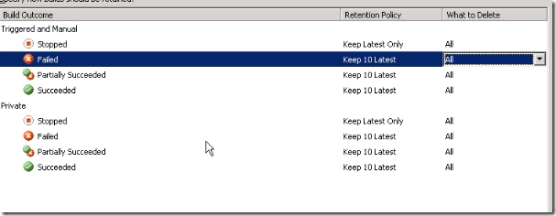
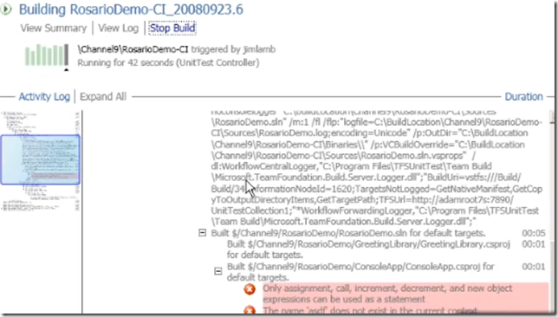



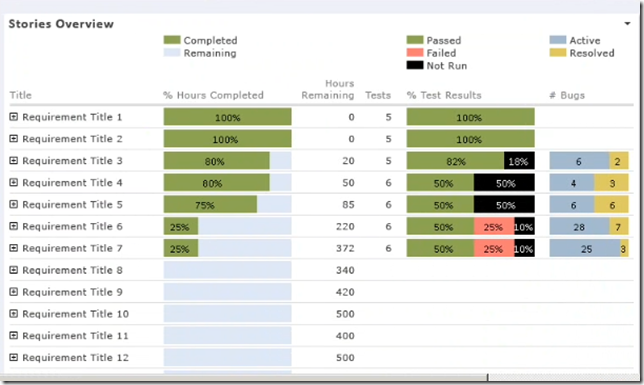

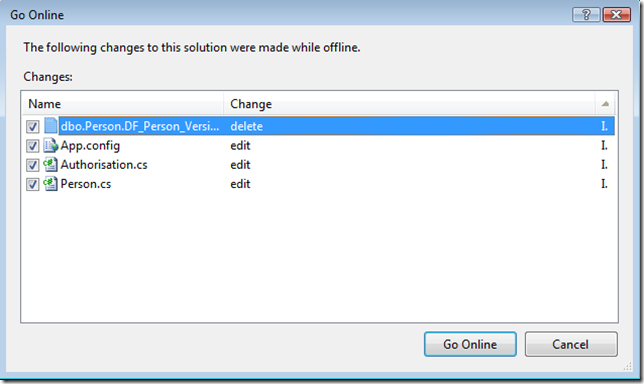

Recent Comments